
DBAN . . .a funny acronym for a phrase rather serious, to be honest. Today, I’m here to give you the best review on DBAN – an excellent tool, its alternatives, pros & cons, etc. In short, read on to find out more details about DBAN. So, let’s get right to it!
Before jumping into the main topic, let me first brief you on DBAN. Short for “Darik’s Boot And Nuke,” it is an effective tool, free to the public, designed to completely wipe and securely erase existing data in the Hard Disk Drive. Devices here refer to Mac Books, dell laptops, old PCs, etc. Pretty nifty, noh? Major Corporations of the world use DBAN, or those similar to it. It deletes everything on the hard drive, including the computer’s operating system (it does not physically destroy your hard drive, in case you get worried). That means no boot order can help you find that OS anymore.
Now, it might not be the best data eraser for an average user, but it may very well be the best free data removal software there is. But I’ll let you be the judge of that.
Table of Contents
DBAN’s Pros & Cons
Benefits of DBAN
DBAN has loads of advantages that make it a popular choice among many. Here is a list of benefits provided by DBAN:
1. It is free! When compared to others, DBAN is an open-source, free-for-all program that simply needs to be downloaded over the internet.
2. It overwrites almost all of the data contained in the hard drive. And this includes any viruses or spyware installed on the computer. Essentially, after deletion, your computer becomes as good as new.
3. The operating system does not restrict the workings of DBAN since DBAN functions outside of it. How is that beneficial? Well, the operating system may protect some data on the hard drive. And this protection prevents DBAN to overwrite it. Without the operating system, DBAN can delete every file regardless of its type.
4. It is highly effective. A single-pass may even efficiently perform a full Hard Drive clean.
Limitations of DBAN
One of the most prominent limitations of Darik’s Boot And Nuke is that it does not guarantee to erase SSD’s. Why? Well, it cannot detect it. Moreover, it does not support RAID Dismantling. It’s not user-friendly. You can’t recover the data after the program has run its first pass. And this means if you accidentally have run the program, the only chance you’ll get to recover your data is to stop the process during the first pass. DBAN does not provide any certificate or log file for auditing purposes and proves that it follows regulatory compliance.
Is DBAN Safe to Use?
While Darik’s Boot And Nuke is free for all software, it might not be the go-to option when you’re looking to erase data securely. Why? Well, there is no proof that complete data removal has occurred since there is no report generated. Furthermore, DBAN only removes data from the Hard Drive. That means data from secondary storage devices like SSD’s, PATA, SATA, NVMe, etc. So, if you’re looking forward to selling a computer for personal use or lending it to someone you don’t fully trust, it would be best to wipe all of the data securely.
Erasing entire drives using DBAN is a time-consuming process. Like, if you’re erasing a 500GB Hard drive with a PRNG Stream method with only one round takes more than 15 hours. And, if you want complete confidence in securely erasing data, you will run the program multiple times (more rounds), increasing the times. In some cases, the clearing of hard drives may even take days. And I’ll reiterate what I said before of its security. Modern Hard Drives are pretty large in their capacity. And overwriting them gets trickier with large storage capacities. DBAN has possibilities where there is no efficient erasure of data, as there are some hidden areas in the drive. And thus, retrieval of some data is possible. There are also some cases where DBAN does not recognize the Hard Drive itself. So, the software becomes useless in those situations.
But, as newer software updates of DBAN are coming, several bugs and problems have been addressed. So, if you’re looking for free file erasing software that securely erases data, and you’re not too concerned with some of the data not being erased properly, I’d suggest you try working with the latest version of DBAN.
How to Erase a Hard Drive with DBAN?
If you have chosen your desired File-erasing software, and it happens to be DBAN, you’re in luck. Because, here is an easy-to-follow step-by-step guide to help you delete those unwanted data on the entire drive.
1. Download DBAN for free from its website.
2. Burn the software to a CD ROM, CD Drive, DVD drive, Floppy Drive, USB Flash Drive, etc. Right-click on the downloaded DBAN ISO file and click on the Burn Disc Image.
3. Restart your computer and then boot into the optical disc to which you burned the DBAN (If you have trouble booting your computer, refer to online solutions). A black/blue screen should appear. If it does not, and your computer restarts like it usually do, it means that the DBAN ISO file has not burned correctly.
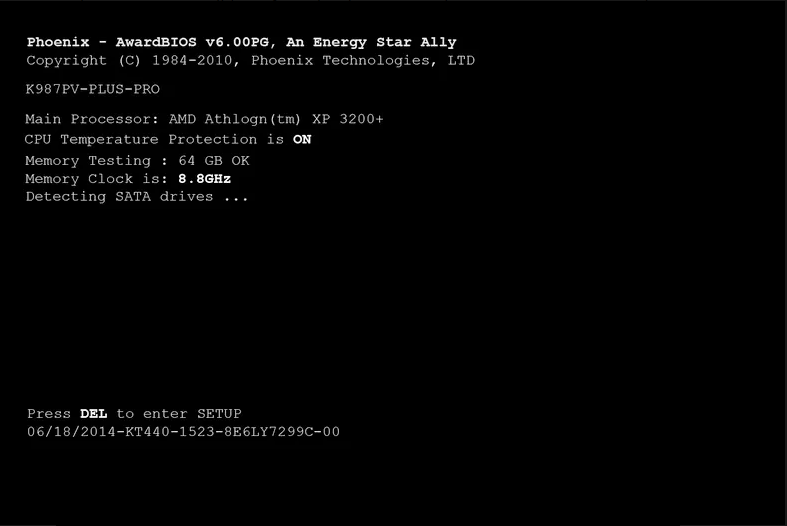
4. Choose the method of erasure you want to select. Everyone is different, and all irreversibly delete data. So, make sure you know which you decide.
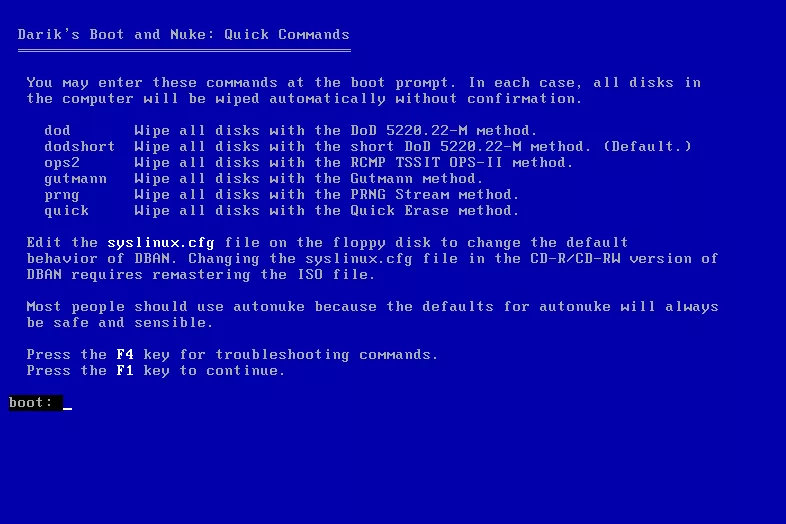
5. After you select the method, the command prompt signals the DBAN to start erasing data from all the hard drives. If you want to erase data from only one or two drives, press the F1 key. Interactive modes help you to select which hard drives you want to erase data. Thanks to the drive letter selecting desired Hard drives is easy.
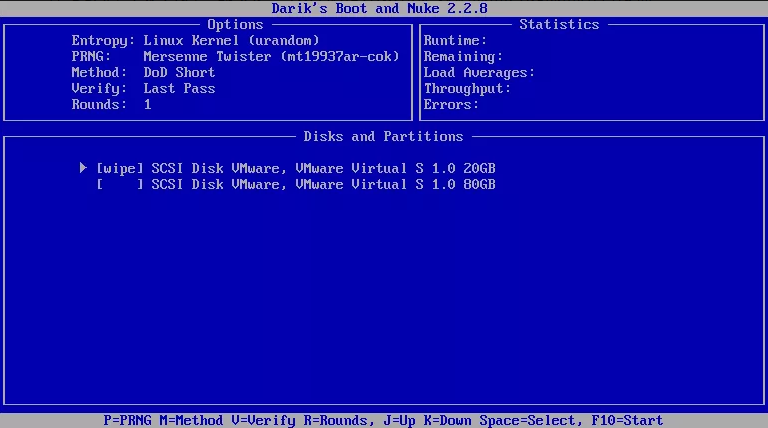
6. Now, wait for DBAN to complete its job.
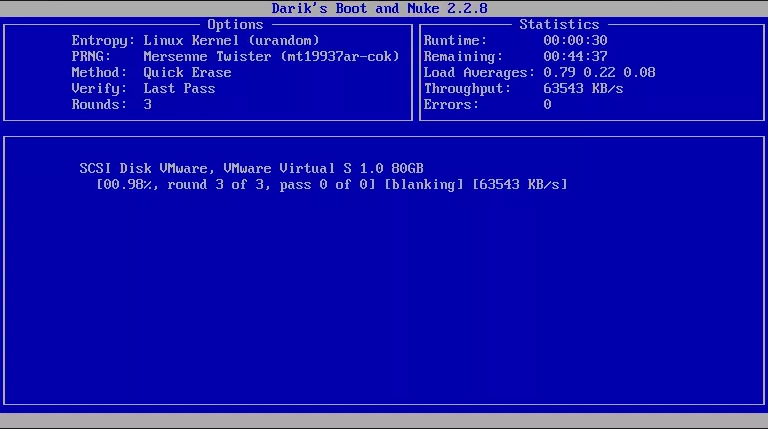
As you can see, this DBAN acts as a free utility software making your device as good as new, providing hardware support.
Alternatives of DBAN:
Depending on the pros and cons of Darik’s Boot And Nuke, many people might not prefer it, regardless of it being free. Thus, they fancy its alternatives, even if they require a fee. So, here are some substitutes to running DBAN, both free and those with a price.
KakaSoft Free File Shredder
KakaSoft Software is a software house that provides data protection programs that secure your computer from many threats. One of these software is Free File Shredder that functions to that of a DBAN. It essentially wipes off the data on a hard drive, cleaning it from any and every sensitive and unwanted file and program.
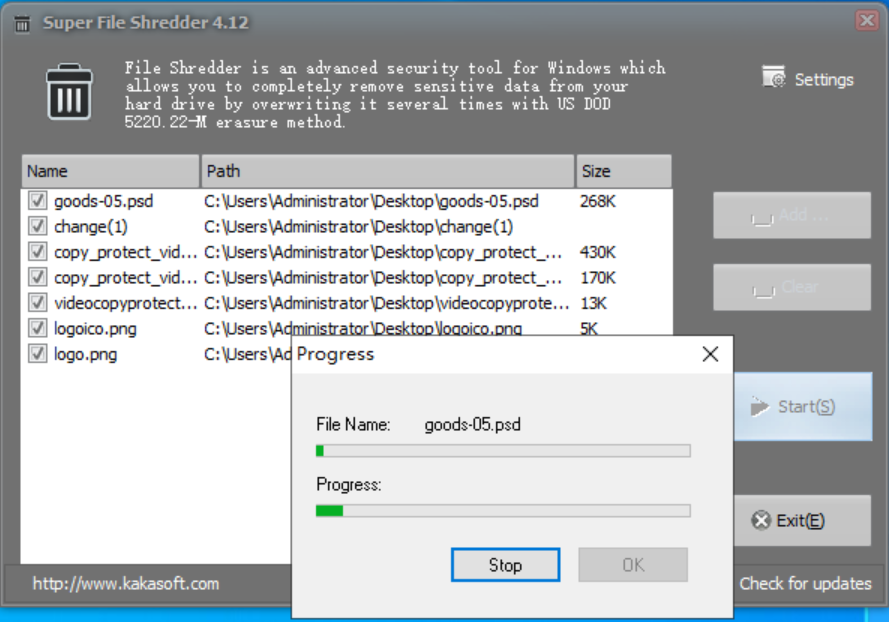
With KakaSoft Free File Shredder, you can overwrite the data on the hard drive up to 15 times. How is that advantageous? If you write over the files these many times, it gets seemingly impossible to retrieve the original data. And it is user-friendly as well. Thanks to its multilingual capabilities, it allows different users of various cultures to understand and efficiently operate the program. Moreover, KakaSoft constantly updates these languages along with the addition of newer ones. Thus, making way for more people. The program is fully compatible with Windows 7/8/10, and it ensures the efficient removal of data from your computer. You may even share the software using flash drives, USB drives, or other offline storage devices.
BitRaser File Eraser
Next up, we have BitRaser File Eraser. Like the other two mentioned above, its essential function is to completely erase files and data of your computer with no trace left behind. But some aspects make this top the cake for many people. First and foremost, BitRaser allows for the clearing of files and data from Hard Disk Drives. But, unlike the case in running DBAN, it can delete those stored on Solid State Drives, NVM Express’, Serial ATA, its brother PATA, and many more. How is that for a twist?! But that’s not all.
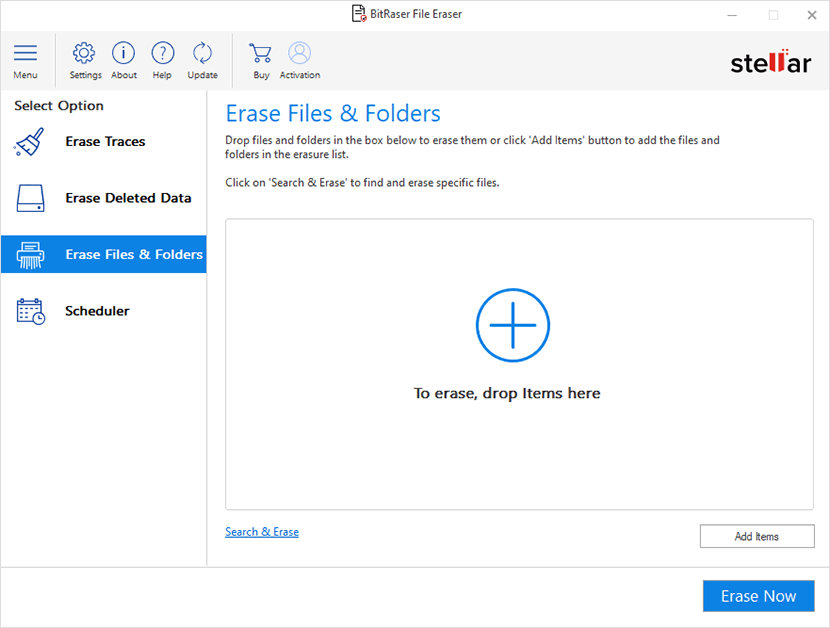
BitRaser also creates certified erasure certificates for its clients, boosting their confidence and proving that they meet regulatory compliances. It performs secure data erasure at high speeds, and it provides the option to schedule them. This feature may be considered as an automatic mode as it automatically wipes data.
Finally, just like before, devices like flash drives, USB drives, and other disks may be used to store/transfer such software with ease.
Conclusion
DBAN isn’t hard to use, so long as you’ve followed all the instructions for getting it prepared on the disc or flash drive. However, DBAN cannot locate SSDs or other such storage devices. Thus, their data remains intact. If you want to clear information from then, try using other file erasing software. These include KakaSoft Free File Shredder, which is more efficient, user-friendly, and language-oriented.