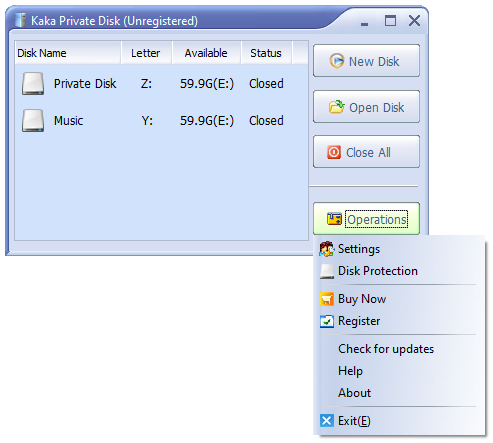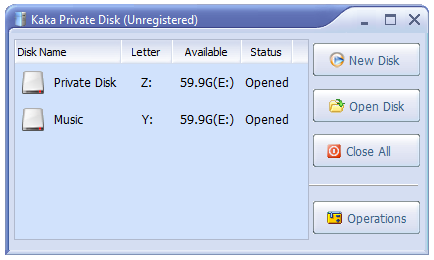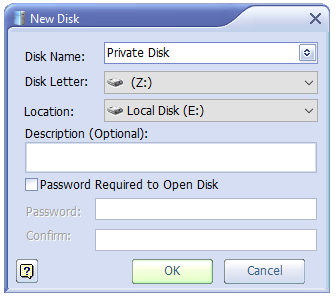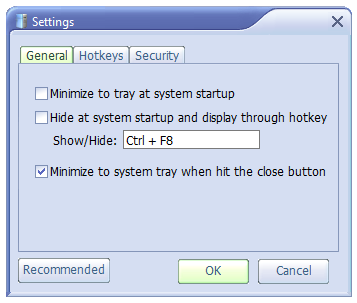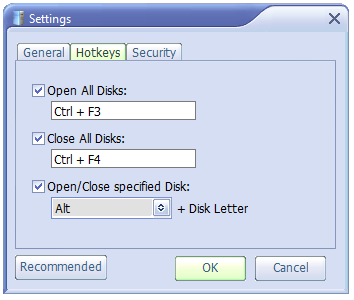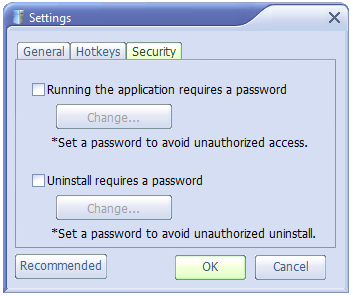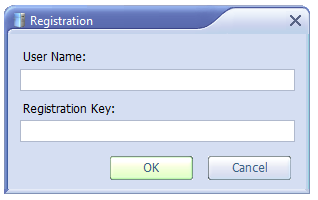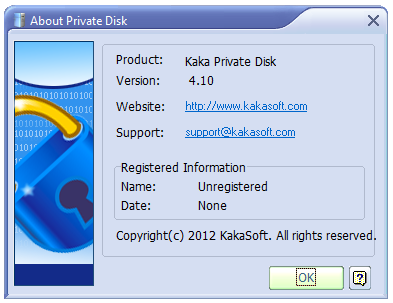Private Disk 4.10
Creating virtual disks to protect sensitive data.
Simple and efficient: You will learn how to use it in just seconds!
Variable Size Disk Drives: No need to specify a disk size, the private disk size will grow and shrink depending on its usage.
Password Protected: Allows you to set a login password and manage each private disk password for different people to use.
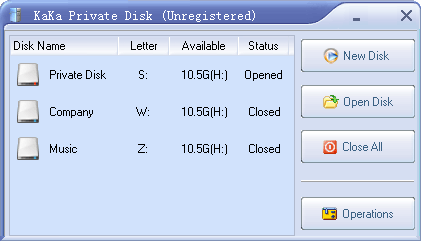
How to Create Virtual Disks with Private Disk?
Sensitive and valuable data needs protection. It is especially important in mobile environments, where confidential information is at risk of being accessed by unauthorized personnel. Personally identifiable information or company secrets are often stored on these laptops and PDAs.
What Make Private Disk Stand Out?
If this valuable information was on paper, the documents would be kept in locked filing cabinets or safes to protect them from being stolen or read by the wrong people.
Simple and efficient
You will learn how to use it in just seconds!
Variable Size Disk Drives
No need to specify a disk size, the private disk size will grow and shrink depending on its usage.
Password Protected
Allows you to set a login password and manage each private disk password for different people to use.
Variable Size Drives
Unlike similar programs, kaka Private Disk allows you to create variable-size drives.
Virtual Disks
The virtual disks can be created on portable devices like USB flash disks and removable hard disks.
Protection Sensitive
It is especially important in mobile environments, where confidential information is at risk of being accessed by unauthorized personnel.
Create Private Disk
You can create multiple virtual disks on hard disks and removable devices.
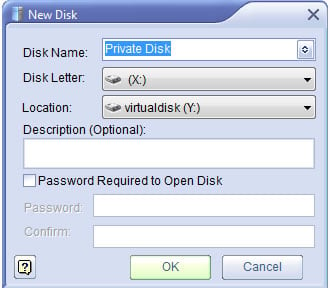
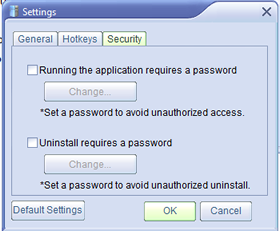
protect sensitive data
Unlike similar programs, Private Disk allows you to create variable-size drives. It does not require you to allocate a specific size for your protected drive.
FAQs of Private Disk
We apologize, but for your total security, there are no ‘back doors’ in the software. If you forget your password, there is no special procedure, secret code, or hidden entry method to fall back on. So it is very important that you do not forget your password.
Before formatting hard disk, it is strongly recommended that you transfer Private Disk data in that disk to other disks to avoid data destruction. For example, if you want to format Disk C, you need to transfer all protection disk data that located in Disk C to other disks.
Simply reinstall Private Disk on your computer and enter your registration key in the activation window to reactivate it.
No. Uninstalling the software has nothing to do with your protected data. Just reinstall the software to open your disk.
Certainly. All Private Disks are independent from each other and free from any influence.
Yes. The data in Private Disk consumes the space of “Space Disks”.
No. For the sake of safety, once the software is closed, all Private Disks will be shut down automatically. If you want to open Private Disk, please run Kaka Private Disk first.
Certainly. You can create disks on notebooks, personal computers, removable and flash disk.
Kaka Private Disk is shareware without time limit. If you are satisfied with our software, please buy a license for it.
Registered users of Private Disk are immediately eligible for lifetime upgrades and support. Once you purchase Private Disk you can use it for as long as you like and if a new version is released you can get that too. Nothing more to pay ever.
What People Are Saying

This new disk space helped me in managing many files. A new space is made in seconds. And what is cooler about the private disk for me is that I can make as many disks as possible.
– Karyn

It gave me unlimited private free space on my disk. I was finding it difficult to manage many files but this software solved my difficulty to a great extent. Now I can have a separate disk for my images and separate for my videos. Really an amazing tool for separating different files on different disks.
– Glad

Private disk is a tool that I will recommend. Love the simplicity.
– Adelle

The private disk is a lifesaver. Instead of buying a separate hard disk, I prefer a private disk, and this software is worth it. So glad to keep a balance. Would recommend!
– Hillie