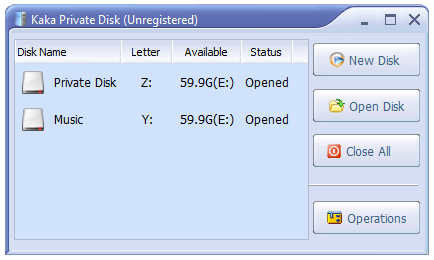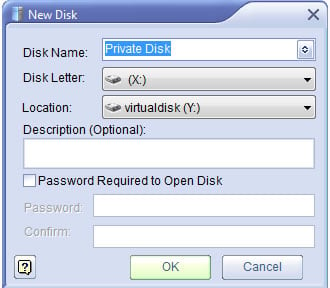Creating your disk for the first time:
To create a new disk follow these steps:
- 1. Select the action: New Disk.
- 2. Choose a name , a letter and a password.
- 3. Click OK and you are done, the disk is created.
- We recommend that the user enter a strong password that contains at least 8 characters. Strong passwords usually contain a combination of letters and numbers (alpha-numeric). For more information, see “Password Best Practices”.