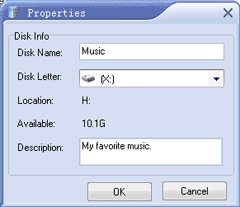Disk Properties Window
1. You can do one of the following:1. Click Cancel to stop changing the disk properties.
2. Enter a new value in the Disk Name field.
3. Enter a new description of the private disk in the Description field.
4. Select the desired drive letter from the drop-down list to change the letter assigned to the disk.
5. To apply the changes click OK.